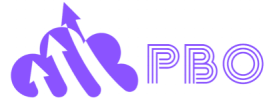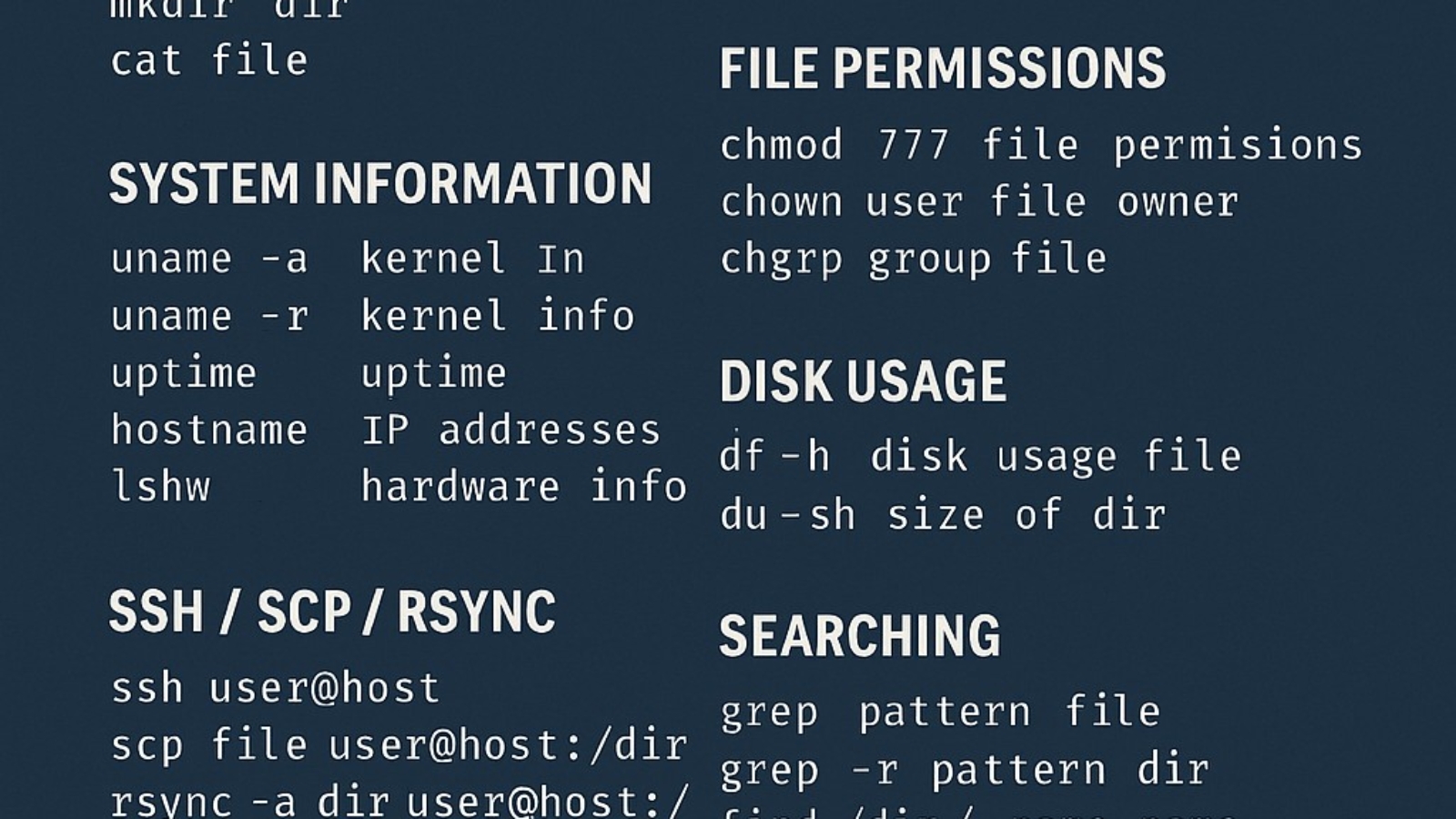Whether you’re managing a small business server, deploying web apps, or conducting cybersecurity assessments, Linux is one of the most powerful tools in your IT arsenal. With its open-source flexibility, reliability, and community support, Linux powers everything from personal computers to enterprise infrastructure and cloud servers.
But to fully harness its potential, you need to master the Linux command line — the heart of the system.
At PBO (Put Business Online), we work with Linux systems every day. From server maintenance and remote backups to security audits and automation, command-line knowledge keeps our clients’ systems running smoothly and securely.
In this post, we’re sharing a visual Linux Commands Cheat Sheet that summarizes the most important commands every IT professional, system admin, or cybersecurity student should know.
📋 Categories Included in the Cheat Sheet
📁 File Commands
Basic navigation and file handling:
ls, cd, pwd, cp, mv, rm, mkdir, cat
🧠 Process Management
Monitor and control processes:
ps, top, pidof, kill, killall
🖥️ System Information
Get system-level info and uptime:
uname, uptime, hostname, lshw
🔐 File Permissions
Control access rights:
chmod, chown, chgrp
🌐 SSH, SCP, RSYNC
Remote access and secure transfers:
ssh, scp, rsync
🔎 Searching
Find files and patterns:
grep, find, locate, which
📦 Archive Commands
Compress and extract:
tar -cf, tar -xf
📌 Why This Matters for Small Businesses
For small and mid-sized businesses in Darwin and beyond, Linux systems are often used for:
- Web hosting and backend apps
- Firewalls and routers
- Secure file servers
- Cloud environments
By using Linux effectively, businesses can improve reliability, security, and cost-efficiency — but only with the right technical skills in place.
That’s where PBO comes in.
🤝 Need Linux Support?
We provide Linux system setup, support, and security services to businesses across Darwin. Whether you’re building a server, migrating to the cloud, or hardening your infrastructure — we’ve got your back.
📞 Contact us today to get started